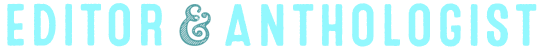You may recall me recounting my experience with Verizon’s customer support, which didn’t turn out very well. But yesterday I had a very different result when I had reason to encounter them again. This time, it involved actually going down to a Verizon store to have them look at my phone (a Verizon XV6700 Pocket PC phone) because the USB port wasn’t working, which meant that I couldn’t sync it with my PC or charge it (which was a much bigger problem). Actually, the problem was visible–I could look at the port and see that the chip inside appeared to be damaged, which was hardly surprising as I’d been having trouble syncing and charging for some time (it wouldn’t work unless you plugged it in just right, which was rather hard to do).
I thought they’d charge me an outrageous sum to fix it, or tell me I needed a new phone and I’d have to shell out for it. Luckily, it didn’t come to that, as I don’t know what I would’ve done had that been the only option, since I’m only planning to keep this phone until my contract with Verizon expires so I can get an iPhone. Turns out my phone was still under warranty; it’s been over a year since I got it, so I must have went for the extended service plan when I bought it. And happily, the warranty resulted in me getting a brand new phone. Which was nice, because trying to get the old one to sync/charge was really starting to annoy the crap out of me.
Pretty much no data was lost–only a few photos I had on the phone (which were only shots of recent Scrabble games)–and reloading everything onto the phone was a simple and relatively painless process.
In other (related) tech news, Gmail recently implemented IMAP email into their service (which is sort of like POP, but superior). Got that setup with Outlook without much trouble. (But man, what a miserable program that is. Doing something as simple as marking a lot of messages "read" seems to be too much for it to handle without crashing or locking up the entire system.)
After successfully setting it up on the PC, I tried to set it up on the phone. I’ve always just used Gmail’s mobile interface in Pocket IE to read my mail because I could never get the phone’s Pocket Outlook (or whatever it is) to work correctly for my email. Still can’t get it to work with IMAP. Or rather, it looks like it’s working fine, but almost all of the messages it downloads turn out to be blank when I open them. Strangely, not all of them. A message I received from a Yahoo Mail account was readable on the phone, but nothing else I checked was (including stuff from other Gmail accounts). If anyone can figure that out, I’d appreciate the help! Or if there’s a good Pocket PC email management app I could download, I’d go for that. Frustratingly, Gmail has a mobile app for Gmail, but it’s only good for regular cell phones with mobile web, not for more advanced phones like mine that actually use the Internet.
Read More