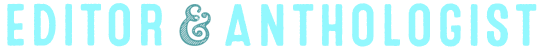Pandora Radio
Lately, I’ve been playing around with this online radio station called Pandora. You tell it some bands that you like, and it finds other bands you might like based on similar harmonics or something.
When it plays a song, you can ask it why it chose to play that song. Instead of telling you they played DevilDriver because you like In Flames, it’ll say something like:
Based on what you’ve told us so far, we’re playing this track because it features speed metal stylings, the use of experimental sounds, mild rhythmic syncopation, varying tempo and time signatures and extensive vamping.
I don’t really know what that means, but it’s kind of cool. It actually explains, in the FAQ, what syncopation and vamping are, but after reading the definition, I still don’t understand what they are.
But anyhow… once you create your radio station, you can fine tune it by giving songs a thumbs up or thumbs down. When you give something a thumbs down, it’ll try not to play stuff like that anymore.
You can also share your radio station. Here’s mine if you want to hear it: http://www.pandora.com/?sc=sh43492. Of course, keep in mind that I won’t be a fan of everything it plays since I’m still training it. But it’s pretty decent. I’d like it if it had a larger selection of songs; it keeps repeating a few certain bands, but other than that it’s fun to play with.
I almost immediately discovered a song I really liked, and liked it enough that I sought out other songs by that band. As a result, I bought their album, and then bought their previous album (they’ve only got two). They’re awesome. They’re called The Agony Scene. To get my station going, I used In Flames as the starting point. The Agony Scene came up as the second or third song.