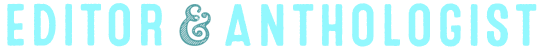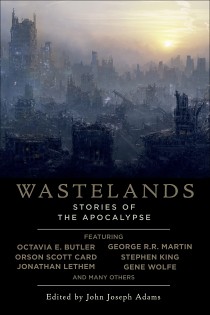Wastelands: Trailer + More Online Stories!
Wastelands sold out its initial print run, so Night Shade went back to press for a second printing, and from what I hear there were so many backorders that the second printing is going to be almost gone as well (though that’s bookstore orders, not actual sales per se, so it should be readily available wherever fine books are sold). To celebrate, I’ve made three more stories from the book available on the anthology’s website. So that’s now a total of six stories you can read online for free; the stories are by Elizabeth Bear, M. Rickert, Cory Doctorow, James Van Pelt, Richard Kadrey, and Tobias S. Buckell.
And speaking of Tobias, he put together a book trailer for the anthology and posted it to YouTube. It’s got some cool apocalyptic imagery, as well as original music by Jack Kincaid. Go check it out, and spread it around!