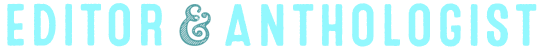Top Ten SF Novels by Women
In the Guardian, Gwyneth Jones has a Top Ten list of SF novels written by women. It’s an interesting list, though I note that only two of them are from the 21st century. Which is fair enough, considering it’s a Top Ten of all-time sort of list. But seeing the list made me wonder: What would this top ten list look like if we restricted the timeframe to books published in 2000 or later? So let’s hear it: What’s in your top ten? (Keep in mind we’re specifically talking about SF here, not fantasy.)
[Cross-posted to the F&SF blog. Please leave any comments over there.]
The Plausibility of Batman
Scientific American has a cool (and spoiler-free) article about the plausibility of Batman. It’s presented as a Q&A with the author of Becoming Batman: The Possibility of a Superhero. It looks pretty cool–a shame, though, that it’s not coming out til October; they’re going to miss all this free publicity, though maybe The Dark Knight will be just about ready for DVD by then.
Tor’s free ebooks
By now most of you will have noticed Tor’s shiny new Tor.com website, which is chock full of geeky goodness. What you may not have noticed is that through July 27, you can go download all of the free ebooks that Tor had released via its Watch the Skies promotional newsletter over the course of the last several months. So go download before they’re gone forever!
Worldcon 2008 Schedule
I’ll be attending Worldcon this year, which will be in Denver, August 6-10. While there, I’ll be on the following panels:
- What makes a good SF film or TV show, and why are so many of them so bad? | Friday at 1 PM
- Battlestar Galactica: An Improvement, But Was it Also a Success? | Saturday, 1 PM
- Mars through the SF ages: ERB to KSR | Saturday, 5:30 PM
I haven’t seen program descriptions of these panels, but they sound pretty self-explanatory.
Also, on Worldcon Thursday, I won’t be at the convention itself, but will instead be going on a VIP tour of the NORAD facility at Cheyenne Mountain, which, as you may know, features prominently in many SFnal stories, such as Stargate and War Games, not to mention Jerry Oltion’s story in Wastelands, “Judgment Passed.”
UPDATE: I begged off the above-mentioned Mars panel due to it conflicting with the pre-Hugo reception for nominees (or in my case, nominees’ designated acceptors), and the fact that getting from the panel to the Hugo ceremony by the appointed time for nominees/acceptors would make things difficult.
Resurrecting TabMixPlus for Firefox 3.0.1
In a comment, Mike Ray asked: “How did you resurrect TabMixPlus? This has been the bane of my online existence since I updated.”
Since this too was the bane of my existence, allow me to share in case any of you can’t wait for the developer to update.
- In Firefox, go to Tools > Add-ons.
- Uninstall the old version of TabMixPlus.
- Reset Firefox.
- Download the TabMixPlus dev-build, saving it to your desktop.
- Using Firefox, at first I couldn’t figure out how to download an “add-on” without having it automatically install it. There may be some other way of doing this, but the easiest way I figured out was to download the file from Internet Explorer, which will let you just save it to your desktop.
- Follow the directions mentioned in this thread by Ohmster. I’ve tweaked them a bit to make them a bit more clear:
- Rename file to change the file extension (the three letters at the end, after the dot). Change .xpi to .zip.
- If you don’t see the file extensions, goto Start > Settings > Control Panel > Folder Options.
- Click on the View tab.
- Uncheck Hide extensions for known file types.
- Click to open with Winzip. Use the “Classic” interface.
- Right click on install.rdf and Open With > Notepad.
- Change maxver from 3.0 to 3.*
- Save the notepad file. Winzip will ask if you want to update the archive, say yes.
- Rename the file extension .zip back to .xpi.
- Drag the file on top of Firefox and let go to install it. This will make it work with any version 3 of Firefox.
As someone in on the FF add-ons page said, Firefox without TabMixPlus is not Firefox.
Today’s Twittering
- has at last defeated FireFox 3’s stupid 3.0.1 update which disabled the essential Tab Mix Plus. There was much rejoicing. #
- The Dark Knight is not without flaw, but is easily the best Batman film. That talk of an Oscar nom for Ledger doesn’t seem so implausible. #
- just read a covr letter that basically says “Thanks for rejecting my last story; you’re right–it sucks.” ::Shakes head.:: #
- @PaulGrahamRaven The things you own end up owning you. #
Edguy: "The Life and Times of a Bonus Track"
This song really amuses me, so I sought it out on YouTube to share it with you all. It’s really quite appropriate to do so, even though this clip is obviously an unauthorized version. Listen to the song and you’ll see why.
It’s a metal band, but this song isn’t really metal at all. Go ahead, try it. It’s by Edguy, and it’s called “The Life and Times of a Bonus Track.” As you might have guessed, it’s a bonus track on one of their albums. But what you probably wouldn’t guess is that it’s a first person account of the bonus track’s life.
Now wasn’t that amusing?
SCI FI Wire roundup
- Wild Escapes Fairy Tales
- Americas Ponders Grim Futures
- Midnight Is Elizabethan Spy Story
- SF Author, Poet Thomas M. Disch Is Dead
- dead Explores Post-Apocalypse
- MultiReal Has Cake, Eats It
- Time Mulls Fantasy’s Future
- Iron Hunt Is Urban SF Fantasy
- Horror Guild Finalists Announced
- War Times Wins Campbell
- Mercy Wraps Kushiel Series
- Brother Is Hopeful Dystopia
- Genius Helped By Real Genius
- Raffle Benefits KGB Reading Series
- Tor Launches SF&F Site
The Dark Knight
Went to see The Dark Knight this weekend and am happy to report that it is awesome. Not without flaw, easily the best Batman film. Heath Ledger’s performance is as good as I’d heard it would be, and now that talk of an Oscar nomination doesn’t seem so implausible.